
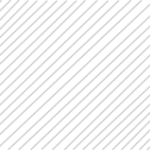
DIGITAL CREATIVE HUB

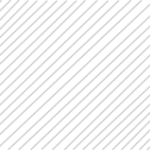
The Digital Creative Hub (DC Hub) has been running since 2011 by the Digital Media team, as optional accredited software workshops for students and staff across the University. Creative software such as the Adobe suite, the more technically creative software such as the Autodesk suite, and Unity Game Engine software are leading industry specialist software and therefore important for students to learn and gain accreditation, levering their chances of employability in their chosen fields/design disciplines. Other creative software such as Maxon’s Cinema 4D, Blender, Unreal Game Engine, Enscape and Twinmotion are also available as introductory and intermediate workshops, although not part of the Certiport accreditation set of software. In addition, the aim is to design bespoke workshops for working with VR, AR, building websites and web applications, 3D modelling for 3D printing, design thinking, social media and gamification. We are also able to adapt/create bespoke workshops that may be singularly focused on external clients’ requirements.
As a Certiport Testing Centre, we are able to accept industry professionals and individuals who wish to take an exam as their ‘local’ testing centre for any of the exams listed on the Certiport site. The individuals are able to purchase a voucher via Certiport or the UK provider: Prodigy Learning site (http://www.prodigylearning.com/) which they can then use at their local Testing Centre, or via request to Dr Debs Wilson.
We are currently able to provide an ‘eKit’ for students, staff and external individuals (private or business). The eKit consists of practice tests, video learning, an exam voucher with a retake (if required) at an educational cost of £83.50 per student, per exam. For private individuals & companies outside of the University, the cost is £213 per person, per exam.
Please contact Dr Debs Wilson if you would like to purchase an eKit in preparation for gaining accreditation in one or more of the software programmes listed below.
Jump to:
- Adobe Certified Associate Information
- Adobe Certified Specialist Information
- Autodesk Certified User & Professional Information
- Unity Certified User Information
- Accredited Certification & Workshops (inc. Costs)
- Bespoke Workshops & Software Training
- Bespoke Workshop Information, Certification of Completion & Costs
- Software Workshops Schedule
Adobe Certified Associate (ACA)
Adobe Certified Associate (ACA) certification demonstrates proficiency in Adobe’s industry-leading Creative Cloud apps for video, design, photography and the web. ACA is a prerequisite qualification that students need in order to succeed in the high demand areas of digital communication and media. It provides students and jobseekers with a valuable competitive edge.

Adobe Photoshop
Adobe Photoshop is the industry-standard image editing software, used worldwide by photographers and designers. Click the icon to review the exam objectives.
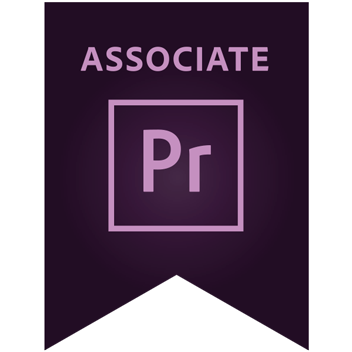
Adobe Premier Pro
With the rapid advancement of multimedia and video technology, Adobe Premiere Pro helps produce and edit productions. Click the icon to review the exam objectives.

Adobe InDesign
Adobe InDesign is a powerful tool that sets the industry’s new standard for print and digital page layout. Click the icon to review the exam objectives.
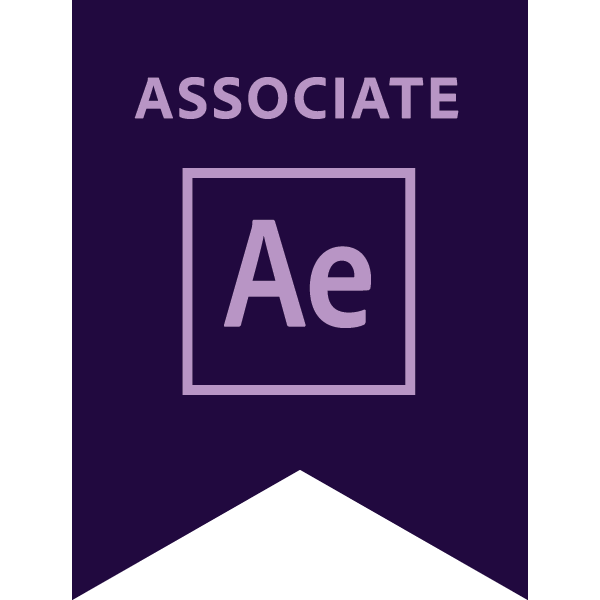
Adobe After Effects
Adobe After Effects is the industry standard motion graphics and visual effects software. Click the icon to review the exam objectives.

Adobe Illustrator
Adobe Illustrator software is the industry’s premiere vector-drawing environment for creating scalable graphics. Click the icon to review the exam objectives.

Adobe Animate
Adobe Animate is the premiere tool to create eyecatching vector graphics and animations for a wide range of media. Click the icon to review the exam objectives.
Autodesk Certifications are industry-recognized credentials that can help designers, engineers, and makers succeed at any stage of their career. As more and more industries experience a skills gap as they hire new talent, Autodesk certifications provide a reliable validation of skills and knowledge. Autodesk Certified User (ACU) certifications enhance student CVs, providing evidence of competency and proficiency. ACU certification is an excellent way for students with about 150 hours of real-world Autodesk software experience to validate their software skills. Earning User-level certifications gives students confidence as they continue to master Autodesk products and pursue Professional-level certifications in the future.

Autodesk AutoCAD
Validate the entry-level skills needed to effectively use AutoCAD software. Click the icon to review the exam objectives.

Autodesk Maya
Demonstrate and validate the 3-D animation skills needed for success. Click the icon to review the exam objectives.

Autodesk Revit
Prove entry-level knowledge using building information software for careers in architecture, interior design, and construction management. Click here to review the exam objectives.

Autodesk Fusion 360
Prove product development skills using 3D CAD, CAM, and CAE tools to explore design ideas. Click the icon to review the exam objectives.

Autodesk 3DS Max
Prove 3-D modelling software skills to start a career in the game, film, or motion-graphic industries. Click the icon to review the exam objectives.

Autodesk Inventor
Prove entry-level knowledge that includes creating, modifying, formatting, and sharing 2D sketches. Click the icon to review the exam objectives.
Autodesk Certified Professional (ACP)
Autodesk Certified Professional (ACP) certification is designed for professionals and students who want to advance beyond the ACU level. This credential is for those who possess more advanced skills and can solve complex challenges in workflow and design. Certification at the professional level demonstrates a skill set that ensures certified individuals will stand out as they pursue career advancement.

Autodesk AutoCAD
Validate the advanced skills needed to effectively use AutoCAD software. Click the icon to review the exam objectives.

Autodesk Maya
Demonstrate and validate advanced 3-D animation skills needed for success. Click the icon to review the exam objectives.

Autodesk Revit
Prove advanced knowledge using building information software for careers in architecture, interior design, and construction management. Click the icon to review the exam objectives.

Autodesk Inventor
Prove advanced knowledge that includes creating, modifying, formatting, and sharing 2D sketches. Click the icon to review the exam objectives.

Autodesk 3DS Max
Prove advanced 3-D modeling software skills to start a career in the game, film, or motion-graphic industries. Click the icon to review the exam objectives.
Unity Certified User (UCU) certification is an entry-level credential that allows individuals to get started in interactive content creation for industries such as gaming, entertainment, automotive, AEC and XR. Unity is the leading content-creation platform for VR/AR, real-time 3D, and mobile 2D. Unity is used by students and professionals around the world to create everything from games to movies, 3D models to VR simulations. UCU certification helps employers and institutions verify a candidate’s knowledge and skills using Unity technology to succeed in these industries. Whether it’s a desire to create games and apps or build new worlds in AR/VR, the Unity Certified User certification is the place to start.

Unity Programmer
The Unity Certified User Programmer certification exam will test the basics of C# programming within Unity software to create interactivity in games, apps, AR/VR, and other experiences. The exam objectives are aligned with current industry standards set by professionals and educators. Individuals will be expected to have at least 150 hours of Unity software use and training to obtain this certification. Click the icon to review the exam objectives.

Unity VR Developer
The Unity Certified User VR Developer certification exam will test the candidate’s ability to create VR experiences and programs within Unity software. The exam objectives are aligned with current industry standards set by professionals and educators. The VR Developer certification exam can only be taken by individuals who have previously earned their Unity Certified User Programmer certification. Click the icon to review the exam objectives.

Unity Artist
The Unity Certified User Artist certification exam will test the basics of 2D and 3D digital artistry within Unity software to create interactivity in games, apps, AR/VR, and other experiences. The exam objectives are aligned with current industry standards set by professionals and educators. Individuals will be expected to have at least 150 hours of Unity software use and training to obtain this certification. Click the icon to review the exam objectives.
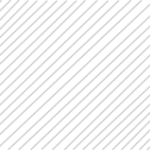
Accredited Workshops & Certification
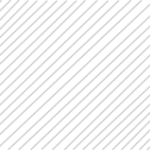
Digital Media has been instrumental in gaining status to be a Certiport Testing Centre (in 2012). Certiport are part of the PearsonVue company and offer Adobe industry recognised certification, as well as Microsoft, Autodesk and Unity industry recognised certification on an international basis. The exams are run through Certiport’s secure website (online exams only) with certification provided on completion and stored on the user’s unique profile which is created when they take their first exam.
We run workshops through each semester every Wednesday morning (2.5 hrs) for students and staff across the University, including Digital Media students. Additional workshops are run from April through to end of August which vary in combinations of 2 single day workshops, 4 morning workshops or 2 consecutive day workshops. Normally these mostly include staff and students; staff pay a discounted fee per workshop, and for any exam taken. For students, the workshops are free to attend, but they are required to pay for the exam voucher (not for mock/practice exams).
The qualifications sit at Level 2 and are mapped with OCR as well as being recognised by the QCF. Each course is 15 guided learning hours and is designed to provide a qualification outlining the key user skills in different software. The exams are delivered by Certiport’s testing centre software and involve a web based exam using simulated environment and multiple choice questions.
Due to the Covid Pandemic and subsequent lockdown, it has not been possible to run the training workshops. Students are able, though, to take a practice exam online by contacting Ian Lock or Dr Debs Wilson.
Please find below a list of the range of Adobe, Autodesk and Unity accredited workshops available:
Adobe:
- Visual Design using Adobe Photoshop
- Print & Digital Media Publication Using Adobe InDesign
- Graphic Design & Illustration Using Adobe Illustrator
- Visual effects & motion graphics using Adobe After Effects
- Multiplatform animation using Adobe Animate
- Web authoring using Adobe Dreamweaver
- Digital video using Adobe Premiere Pro
- Interactive media using Adobe Flash Professional
Autodesk:
- Autodesk Certified User Revit®
- Autodesk Certified User in 3ds MAX
- Autodesk Certified User in Autodesk Maya®
- Autodesk Certified User in Autodesk Fusion 360™
- Autodesk Certified User in Inventor
Unity:
- Unity Certified Programmer
- Unity Certified VR Developer (requires prior completion of the Programmer)
- Unity Certified 3D Artist
Certification Costs for Training Workshops & eKit – per person
ACA/ACU/ACP/UCU Workshops & Certification for Business
To become an Adobe Certified Associate/Autodesk Certified User or Unity Certified User, CEDI’s DC Hub would be able to offer 3-day short courses which cover the relevant syllabus from beginner’s level. The recommended amount of 150 hours working with the software, prior to taking the exam, includes a mix of taught instruction, hands-on experience, and familiarity with the product features and capabilities.
Each workshop is delivered by teaching staff (or external trainers) that have many years of experience in using and teaching the software and have Adobe Certified Expert (ACE) or Adobe Certified Instructor (ACI) status in the relevant pieces of software where required.
Commercial courses can be held during semester if training rooms are available.
Workshops will only be held for a minimum of three candidates. A maximum of eight candidates is the standard recommendation for providing a quality training session. The workshops may also run, individually, as part time courses for 1 evening a week from 6-9pm over 6 weeks, starting in the autumn, and/or Wednesday mornings 10am-12.30pm for 6 weeks.
Please contact Ian Lock or Dr Debs Wilson if you would like to book an exam place or discuss the course content in more depth.
Cost for University of Winchester students:
- Morning Workshop (3hrs) £ 0.00
- 1 Day Workshop (6hrs) £ 0.00
- eKit & Exam £83.50*
Cost for University of Winchester staff:
- Morning Workshop (3hrs) £ 75.00
- 1 Day Workshop (6hrs) £150.00
- 2 Day Workshop (12hrs) £275.00
- eKit & 1 Exam £ 83.50*
Cost for Attendees external to the University:
- Morning Workshop (3hrs) £120.00
- 1 Day Workshop (6hrs) £240.00
- 2 Day Workshop (12hrs) £450.00
- eKit & 1 Exam £213.00*
* eKit includes: practice tests, video learning, exam voucher and one retake (if required). The exam is generally just under the hour in duration, with immediate results and certification provided by Certiport.

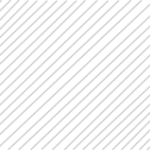
Bespoke Workshops & Training
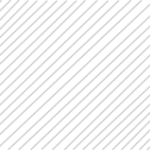
A range of software workshops will be available after the Covid Lockdown and a form of normality resumes. The workshops will be dependent on interest and resourcing Each will have a certificate of attendance on completion. We are also building a range of bespoke Workshops which run dependent on interest, availability of trainers and costs. Workshops are held in the Department of Digital Technologies, DMD Studio and Software training room, West Downs Quarter, Romsey Road, Winchester, or can be held at your company’s premises should this be required.
Maxon Cinema 4D:
- Basic Modelling and Materials
- Basic Lighting and Rendering
- Basic Cameras and Animation
- Intermediate Modelling and Materials
- Intermediate Lighting and Rendering
- Intermediate Cameras and Animation
- Using Cinema 4D with Adobe After Effects
Blender:
- Basic Modelling and Materials
- Basic Lighting and Rendering
- Basic Cameras and Animation
- Intermediate Modelling and Materials
- Intermediate Lighting and Rendering
- Intermediate Cameras and Animation
- Unreal Engine Fundamentals
- 3ds Max and Unreal Engine Fundamentals
- Create Your first Unreal Game
- Exporting to VR
SketchUp:
- Introduction to SketchUp (Basic to Intermediate)
- Intermediate Modelling & Rendering in SketchUp
- SketchUp Training for Interior Designers
- SketchUp Training for Architects
Autodesk Revit:
- Basic Modelling and Drafting
- Basic Lighting and Rendering
- Basic Cameras and Animation
- Using Enscape with Revit for Realistic Renders and VR
- Using Revit models in Unreal
- Revit for Interiors
- Creating Revit Families
Autodesk 3DS Max:
- Basic Modelling and Materials
- Basic Lighting and Rendering
- Basic Cameras and Animation
- Intermediate Modelling and Materials
- Intermediate Lighting and Rendering
- Exporting to Unreal Engine
- Exploring 3DS Max Interactive
- Fundamentals for creating scenes with TwinMotion
- Unreal Engine and TwinMotion
- Create Your first Unreal Game
ArchiCAD:
- Introduction to ArchiCAD (Basic to Intermediate)
- Intermediate Modelling & Rendering in ArchiCAD
- ArchiCAD Training for Interior Designers
- ArchiCAD Training for Architects

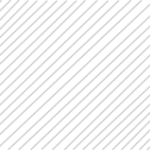
Bespoke Workshop Information,
Certification of Completion & Costs
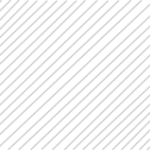
Bespoke Workshops – Certification of Completion for Students and University Staff
Students and University Staff can attend any of the bespoke workshops alongside external individuals and companies. There are no exams involved with the Bespoke Workshops, instead at completion of the set of workshops, the attendees will receive a Certification of Completion. Currently students and staff are offered software workshops on a Wednesday morning throughout semester (advertised on the Staff and Student Portal).
Bespoke Workshops & Certification of Completion for Attendees external to the University
Each workshop is delivered by teaching staff (or external trainers) that have many years of experience in using and teaching the software and have Adobe Certified Expert (ACE) or Adobe Certified Instructor (ACI) status in the relevant pieces of software where required.
The commercial workshops can be held during the semester if training rooms are available. They can also be held at the company’s premises for 3+ employees.
Workshops will only be held for a minimum of three candidates. A maximum of eight candidates is the standard recommendation for providing a quality training session. The workshops may also run, individually, for 1 evening a week from 6-9pm over 6 weeks, starting in the autumn, and/or Wednesday mornings 10am-12.30pm for 6 weeks.
Please contact Ian Lock or Dr Debs Wilson if you would like to book an exam place or discuss the course content in more depth.
Cost for University of Winchester students:
- Morning Workshop (3hrs) £0.00*
- 1 Day Workshop (6hrs) £0.00*
Cost for University of Winchester staff:
- Morning Workshop (3hrs) £ 75.00
- 1 Day Workshop (6hrs) £150.00
- 2 Day Workshop (12hrs) £ 275.00
Cost for Attendees external to the University:
- Morning Workshop (3hrs) £120.00
- 1 Day Workshop (6hrs) £240.00
- 2 Day Workshop (12hrs) £450.00
- 3 Day Workshop (18hrs) £650.00
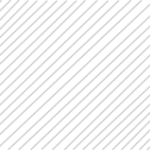
Adobe Certified Specialists
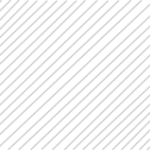

Visual Design Specialist
The Adobe Certified Professional in Visual Design validates the individual’s expertise in creating and designing holistic digital aesthetics using Adobe Creative Cloud.

Web Design Specialist
The Adobe Certified Professional in Web Design validates the individual’s expertise in designing and building web pages using Adobe Creative Cloud.

Video Design Specialist
The Adobe Certified Professional in Video Design validates the individual’s expertise in creating and editing videos using Adobe Creative Cloud.
On successful completion of the exam(s) you have the right to use the Adobe Certified Associate/Autodesk Certified User or Unity Certified User logo on your website and personal profiles / CV. You would also be able to enter the ACA World Championships.
Earning an Adobe Certified Professional in Visual/Web/Video Design certification proves that you have the capability to operate multiple platforms to accomplish your projects. It also shows that you are proactive, resourceful, and nimble. It recognizes you as a professional that you are.Three successfully completed exams would entitle you to the award of ‘Adobe Certified Associate Specialist’ in one of three categories:
Adobe Certified Associate Visual Design Specialist
This certification requires professional-level skills and knowledge to effectively create and develop digital creative assets. The following ACA certifications are required:
- Graphic Design & Illustration using Adobe Illustrator
- Print & Digital Media Publication using Adobe InDesign
- Visual Communication using Adobe Photoshop
Adobe Certified Associate Web Design Specialist
This certification requires professional-level skills and knowledge to effectively design and develop websites, layouts, and user interface. The following ACA certifications are required:
- Interactive Media using Adobe Animate
- Web Authoring using Adobe Dreamweaver
- Visual Communication using Adobe Photoshop
Adobe Certified Associate Video Design Specialist
This certification requires professional-level skills and knowledge to effectively create graphics, animations, and special effects. The following ACA certifications are required:
- Interactive Media using Adobe After Effects
- Video Editing using Adobe Premier Pro
- Visual Communication using Adobe Photoshop
Digital-media projects often require cross-platform expertise in more than one Adobe application. For example, a project that requires Adobe Photoshop may also require Adobe Illustrator and Adobe InDesign to bring it to completion. Someone that possesses multiple-areas of expertise has an advantage over their peers that do not. The ACA Specialist is a powerful credential to include on a CV, University or job application or a design portfolio. It is also an excellent professional development opportunity for teachers, instructors and academic administrators.
If you feel you have an in-depth knowledge of Photoshop, InDesign, Illustrator, Animate, Premiere Pro, After Effects or Dreamweaver and have experience using the software within your place of work, you are able to take the online multiple choice exam without having to attend the guided curriculum Preparation Workshops.
Software Workshops Schedule
| M | T | W | T | F | S | S |
|---|---|---|---|---|---|---|
| « Jun | ||||||
| 1 | 2 | 3 | 4 | 5 | 6 | 7 |
| 8 | 9 | 10 | 11 | 12 | 13 | 14 |
| 15 | 16 | 17 | 18 | 19 | 20 | 21 |
| 22 | 23 | 24 | 25 | 26 | 27 | 28 |
| 29 | 30 | 31 | ||||
Due to the Covid Pandemic and Lockdown, face to face workshops are not currently available, nor are we able to plan ahead until we know when the lockdown will be eased. Meanwhile, we can provide online tutorials and exams for the accredited Certiport certification. If you are interested in finding out more about Certiport testing/exams, please contact Dr Debs Wilson or Ian Lock.